Dear ASPT Members,
We have a big, but happy, financial problem. We received the largest number of applications ever from students seeking travel grants to attend Botany 2019. Although we budgeted for the highest number of grants that we’ve ever awarded (60), we received a whopping 105 applications!
Last year we raised additional funds to cover several students who could not receive grants with the budgeted funds. We remain committed to helping as many students as possible to attend our annual meeting, which hopefully will encourage them to continue as ASPT members. Although we cannot award the full amount ($335) to all 105 applicants, we are going to provide some help to everyone by providing the additional 45 students with $100 grants.
Here is where your help is needed! If you have received support from an ASPT travel or research grant, or have mentored a student who has received one of these grants, or even if you just realize how important this program is, I ask that you consider making an additional donation to ASPT at this time. This is the kickoff of a campaign to raise $4500 by April 30. If you can make a generous contribution of $100, your contribution will help one more student make it the Botany meeting in Tucson. However, a donation in any amount will assist us in reaching our goal.
Thank you for considering this request and all that you do to make ASPT a great organization!
Mark Fishbein
President
To submit your donation online now, here are the instructions. Login is not required, but if you choose to login, the date and amount of the payment will be recorded in your online record & your billing contact information will be auto filled.
Go to members.aspt.net and select the “Donations and Other Payments to ASPT” link on the left.
Scroll down the page and find the “Miscellaneous Payment to ASPT” field, just above the Major Gifts section. Enter the payment amount in the box (XX).
In the Payment Note text box located below Major Gifts, please enter “TG” for your payment.
Complete the payment information. This is your billing information, so please use the address associated with your credit card statement.
Click on the “Continue” button to submit your information to a payment review page.
After reviewing your information, submit your payment (click on the Make Payment button) or go back and make corrections. Once you have submitted your payment, you will see a “Thank You” page in your browser, and you will receive an automatic receipt by email. When you are finished with the browser receipt tab, be sure to logout before closing the tab.